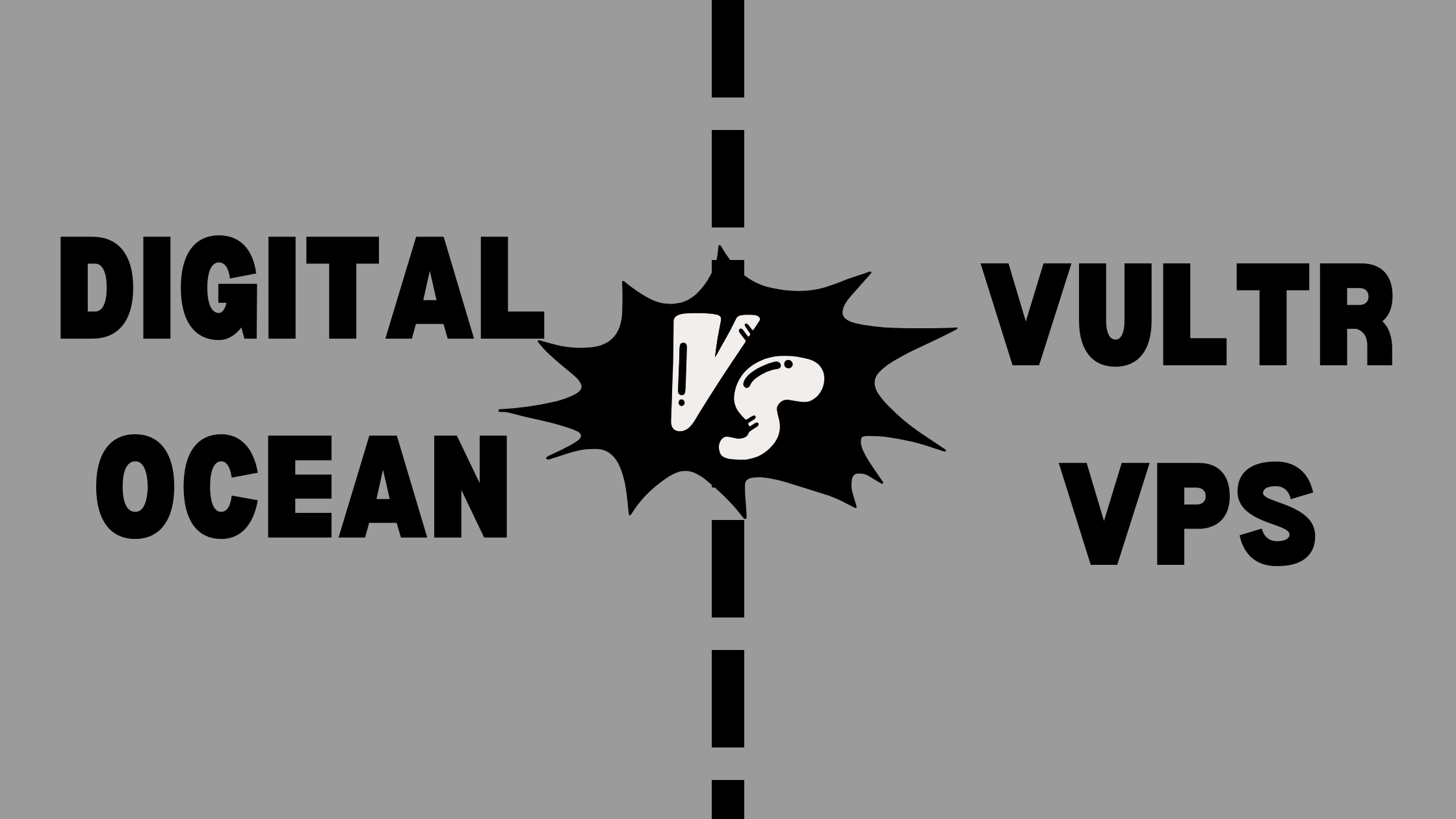When it comes to cloud hosting, DigitalOcean and Vultr are two popular choices among developers and businesses. Both offer scalable infrastructure, competitive pricing, and a range of features. In this post, we’ll compare DigitalOcean vs Vultr in detail to help you make an informed decision.
Overview of DigitalOcean
DigitalOcean is a cloud infrastructure provider known for its simplicity and developer-friendly platform. It offers scalable virtual machines called “Droplets,” which are designed to cater to various use cases, from simple websites to complex applications.
Key Features of DigitalOcean
- Droplets: Virtual machines with scalable resources.
- Kubernetes: Managed Kubernetes for container orchestration.
- App Platform: Platform-as-a-Service (PaaS) for deploying applications.
- Block Storage: Scalable storage solutions.
- Monitoring and Alerts: Integrated monitoring tools.
- Backups: Automated backup solutions for data protection.
Overview of Vultr
Vultr is another cloud infrastructure provider that offers high-performance cloud servers. It is known for its global reach, with data centers in multiple locations worldwide. Vultr provides a variety of instances to cater to different needs.
Key Features of Vultr
- Compute Instances: High-performance virtual machines.
- Bare Metal: Dedicated servers for maximum performance.
- Block Storage: Scalable storage options.
- DDoS Protection: Built-in protection against DDoS attacks.
- One-Click Apps: Easy deployment of popular applications.
- Custom ISO: Upload and boot from your custom ISO files.
Feature Comparison: DigitalOcean vs Vultr
Here’s a detailed comparison of DigitalOcean and Vultr features:
| Feature | DigitalOcean | Vultr |
|---|---|---|
| Virtual Machines | Droplets | Compute Instances |
| Dedicated Servers | No | Yes, Bare Metal |
| Managed Kubernetes | Yes | No |
| App Deployment | App Platform | One-Click Apps |
| Block Storage | Yes | Yes |
| DDoS Protection | No | Yes |
| Custom ISO | No | Yes |
| Monitoring Tools | Yes | Basic Monitoring |
| Backup Solutions | Yes, Automated | Yes, Snapshots |
| Global Data Centers | Yes, multiple locations | Yes, multiple locations |
Pricing Comparison: DigitalOcean vs Vultr
Pricing is an essential factor when choosing a cloud hosting provider. Let’s compare the pricing models of DigitalOcean and Vultr:
DigitalOcean Pricing
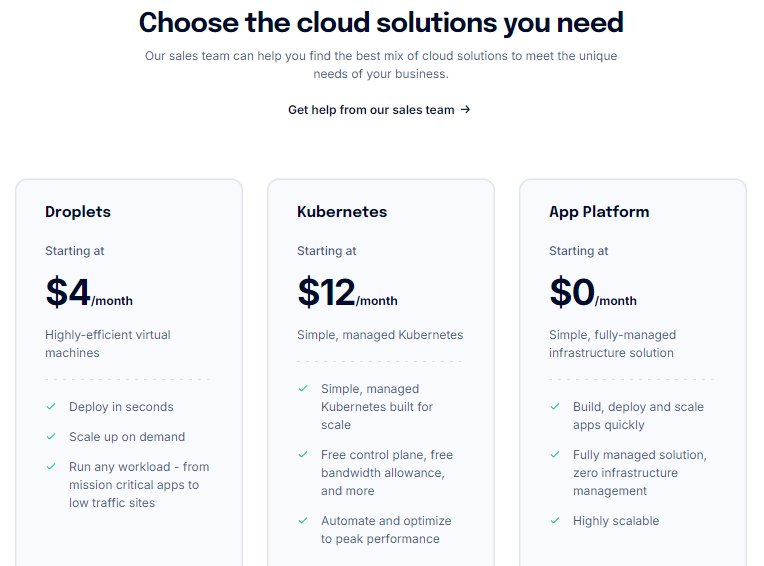
DigitalOcean offers straightforward, pay-as-you-go pricing with predictable costs. Here are some popular Droplet configurations:
- Basic Droplet: Starts at $5/month for 1 GB RAM, 1 vCPU, and 25 GB SSD.
- Standard Droplet: Starts at $15/month for 2 GB RAM, 1 vCPU, and 50 GB SSD.
- General Purpose: Starts at $60/month for 8 GB RAM, 2 vCPUs, and 50 GB SSD.
- CPU-Optimized: Starts at $40/month for 4 GB RAM, 2 vCPUs, and 25 GB SSD.
You might also like to read “The 10 Best DigitalOcean Alternatives”
Vultr Pricing
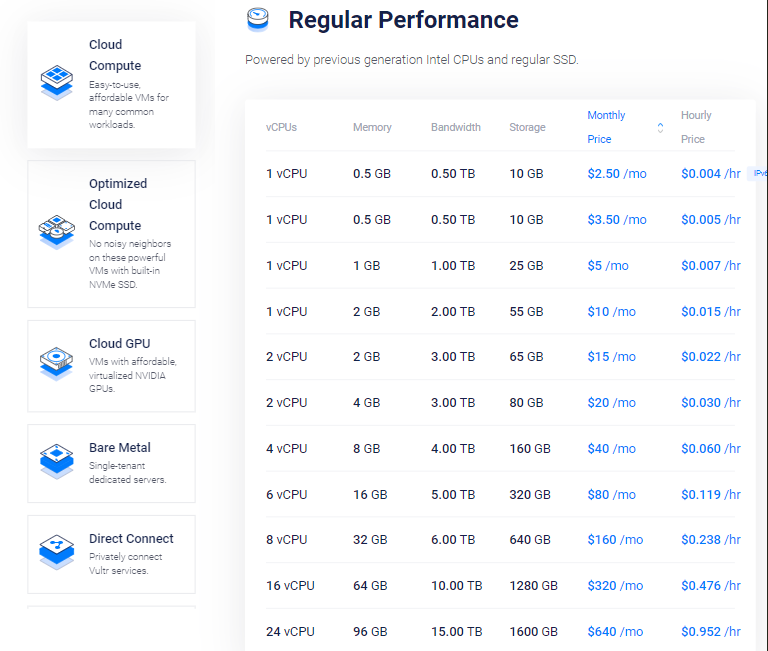
Vultr also offers competitive pay-as-you-go pricing with a range of configurations:
- Cloud Compute: Starts at $2.50/month for 512 MB RAM, 1 vCPU, and 10 GB SSD.
- High-Frequency: Starts at $6/month for 1 GB RAM, 1 vCPU, and 32 GB SSD.
- Bare Metal: Starts at $120/month for 64 GB RAM, 8 vCPUs, and 2×240 GB SSD.
- Dedicated Cloud: Starts at $60/month for 8 GB RAM, 2 vCPUs, and 50 GB SSD.
Which Provider is Better for You?
DigitalOcean
- Pros: Simple and intuitive interface, managed Kubernetes, excellent documentation, and developer-friendly features.
- Cons: Limited DDoS protection and no custom ISO support.
- Best For: Developers and startups looking for a simple yet powerful cloud platform.
Vultr
- Pros: Offers both cloud compute and bare metal servers, built-in DDoS protection, and custom ISO support.
- Cons: No managed Kubernetes, less documentation compared to DigitalOcean.
- Best For: Businesses requiring high-performance compute options and global data center coverage.
Helpful Tips
- Evaluate Your Needs: Consider the specific requirements of your project, such as performance, scalability, and budget, before choosing a provider.
- Test Performance: Use free trials or low-cost plans to test the performance and features of both providers.
- Consider Support: Check the support options available and choose a provider that offers reliable customer support.
Frequently Asked Questions
1. Can I switch from DigitalOcean to Vultr or vice versa?
Yes, you can migrate your applications and data from DigitalOcean to Vultr or vice versa. Both providers offer tools and documentation to assist with migration.
2. Which provider offers better performance?
Performance depends on your specific use case and configuration. Vultr offers high-frequency instances and bare metal servers for demanding workloads, while DigitalOcean provides CPU-optimized Droplets for compute-intensive tasks.
3. Is Vultr cheaper than DigitalOcean?
Vultr offers a lower starting price with its $2.50/month plan, but overall costs depend on your chosen configuration and usage.
4. Do both providers support WordPress?
Yes, both DigitalOcean and Vultr support WordPress installations. You can deploy WordPress using one-click apps or manually install it on your server.
Conclusion
When comparing DigitalOcean vs Vultr, both providers offer robust cloud hosting solutions with unique features. DigitalOcean is ideal for developers seeking simplicity and managed Kubernetes, while Vultr is perfect for businesses requiring high-performance compute options and global coverage. Ultimately, your choice depends on your specific needs and preferences.